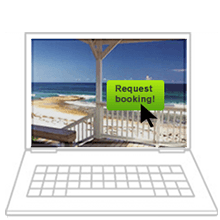FAQs
- Popular Searches :
- review
Help & Support
Guestnest strives to make your rental experiences as safe, comfortable, and fun as possible. We'll do what we can to help
Contact
.About Guestnest
Guestnest™ is an online rental community where people can list, search for, find, secure accommodations all across the country and easily manage the entire process online.
The Guestnest™ mission is to help those who have a place to rent (HOSTS) and place-seekers (GUESTS) elevate their lifestyle and income by using a turn-key room rental sytem. Over the past 10 years, the team at Guestnest have been renting rooms and have incorporated lessons learned &customer feedback to continuously improve the Guestnest™ platform.
1. Goal: To help people across the planet improve their lives by joining the sharing community of renting space, whether its a spare room, an apartment, a mansion or an igloo.
2. Goal: To simplify our tool kit, incorporate best practices and make managing the room rental process simple and effortless.
3. Goal: Be at the forefront of developing an intuitive and innovative room rental system complete with publishing tools, safety verifications, search functionality, search rank, booking engine, messaging and payments.
The Guestnest™ Help homepage is located at www.guestnest.com/help. The help section is a collection of resources loaded with info about being a host, tenant, and helpful best practices for using the site.
The help section includes:
1. A complete directory on FAQs about being a host, tenant, and our company. If you're wondering how Guestnest™ works, how to edit your listing, or what happens after you click the “Book It” button, click on a topic below and browse the FAQs.
2. The search box. Enter keywords and phrases to narrow down a search for an FAQ. Look for the box near the top of the page to test it out.
3. Video tutorials and our downloadable Hosting Manual.
How do I get back to the Help homepage? Jump to the Help homepage at any time by clicking the link at the bottom of any web page.
Signing up is simple and FREE. All that is required is an email address.
Guestnest™ was founded on Values of Excellence. These values drive the core of everything we do at Guestnest™. They include: Communication, Credibility, Honesty, Transparency, Safety, Security, Simplicity, Comfort, and Convenience.
Classifieds only handle the first part of the process while Guestnest allows you to manage the entire process. Compare Classifieds versus Guestnest and see why everyone is making the switch:
| Feature | Guestnest | Classified |
| Marketing to Prospects | Yes: We focus on desirable busy professionals so you get to select from a pre-filtered clientele | Yes: No "filter"; you have to weed through less optimal prospects to finally find one you like |
| Verifications | Yes: further filter guests to ensure you get your pick of the litter | No |
| Interviews / Booking System | Yes: streamlines the interview process to save you time | No |
| Financial Transactions | Yes: Ensures payments are made on-time | No |
| Reputation | Yes: Reviews let you build your reputation and makes it easy to build your business | No |
You can contact 24/7 Guestnest™ Support at https://guestnest.com/flows/help. We’re available by email, phone, and live chat.
Your Dashboard is the “welcome” or “home page” of your Guestnest™ account. Just like the dashboard of a car, your Guestnest™ Dashboard shows you important alerts and acts as a gateway to navigating your account.
If you forgot your password and cannot log in to your Guestnest™ account, click on this “Forgot password?” found here, https://www.Guestnest™.com/login. Enter the email address you use for Guestnest™, and you’ll be sent a temporary password so you can log back in to your account.
If you created a Guestnest™ account by connecting to Facebook, you were not required to create a password. If you’d like to do so now, first log out of your Guestnest™ account, and then click on this “Forgot password?” link, also found at https://www.Guestnest™.com/login.
An effecive profile includes your full name, a profile photo (with your face showing, preferably), and some interesting facts about yourself, such as where you're from and your interests or hobbies. Though, you shouldn’t share any personal websites or links to any other online accounts you may have in order to be sure to keep your communication and transactions on Guestnest™. Verifications, references, and reviews also appear on your profile. You'll see the opportunity to verify your Guestnest™ account in order to build a trustworthy reputation by adding your phone number or connecting to a social network. If you are new on the site and don't have any reviews from hosts, references are great way to have friends, family, and co-workers vouch for you.
Guestnest™ is a community marketplace built on trust and safety that facilitates the meeting of people in real life. Completing your profile is one way you tell others “Look, I’m a real person, a good person, and I am a known entity in my communities” Your pics, references, verified address, phone number, email, and other “real life” info about yourself give members of the community who might be living with you the confidence to move forward with your candidacy. Two way street. And if you’re a Guestnest™ host, to get the highest quality guests, you’ll want to complete 100% of your credentials to demonstrate that you too are also a high quality host. You’ll find the more “put-together” your profile looks, the more interest you’ll have from other like minded individuals who want to either rent your room. or allow you to stay in their home.
Our professional photographers suggest the following tips for taking photos:
Since response time is so important for bookings, we created text message alerts to give you instant status updates of new messages, reservation requests, and more. When you verify your mobile phone number by SMS text message, a confirmation code is sent for you to input in your account.
Guestnest was founded on the tenet that we're all partners in each others' success. That being said, we have long felt the terms "Landlord" and "Tenant" are antiquated and don't accurately represent what we feel should be the nature of the relationship - that of a HOST and a GUEST. By embracing the true meaning of this new terminology, a paradigm shift occurs - resulting is a greatly enhanced experience for both parties.
A HOST provides not only a real product of great value (a high-quality accommodation), but also the maintenance and service that goes along with it. A GUEST respects the HOST's property and efforts, and strives to match it. The result? EXCELLENT experiences. We are striving to acheive a global room-rental community whose members truly see the benefits and embrace the new "HOST/GUEST" rental paradigm.
Taking the above into account: What is a HOST? Simple - A HOST is someone who provides excellent accommodations and respects his/her guest as a true friend. If this is done, all the rest falls right into place!
You can connect to Facebook at your Dashboard > Profile > Trust and Verification for the purpose of adding a verification to your account.
Guestnest™ was built based on our experience with offering maximum value for guests vs the alternatives - hotels, extended-stay hotels, corporate apartments, standard apartment leases, etc. As far as rental term, this translated into offering guests tremendous flexibility in their stay. Guests can change the rental period of their stay anytime they want, right from their Dashboard. When you change your stay period, Guestnest automatically gets you the best rate available. You can add days, or months to your stay, or shorten your stay, all without penalty, as long as you meet the time conditions specified by your host in his listing. (For example, if the host set his "Required notice to vacate" at 15 days, as long as your change includes the 15 days notice, you have complete flexibility). as long as they give the HOST the proper notice (this is different for evbery host . On top of making all of the utilities and amenities included, the price and flexibility of term makes the Guestnest Value Proposition so much higher.
Protecting yourself with a security deposit works best when it's handled through Guestnest™'s payment system. When hosts add a deposit to a listing, any booking made from then on will be covered by the amount chosen. We'll automatically authorize the guest's credit card for the deposit as soon as that guest books your place. We release it back to the guest 48 hours after the checkout date, if no damages are reported by the host.
We’ve made it easy for you to include a security deposit on your listing so you can help protect yourself from any mishaps that might occur during a reservation. The best way to include a security deposit on your listing is to handle the deposit with Guestnest™.
GuestGuide is an integrated online map - attached to every listing - that allows you to see preferred and recommended vendors, stores, restaurants, gyms, or anything else you might be looking for are local to that particular home. Many guests find this feature extremely helpful in transitioning to their new locale and for finding their way around once they arrive. So whether you need a reliable local mechanic, the nearest Home Depot, or a solid slice of New york style Pizza, hit up your host’s listing page, click on the “GuestGuide “ button and dig in.
In addition to including a security deposit on your listing and being familiar with the Guestnest™ Host Guarantee, adding an extra layer of protection with renter’s or homeowner’s insurance may be right for you. Every policy is different and might not provide the same level of protection. To understand your coverage options, you should check with your insurance provider or providers in your area.
If your address is appearing incorrectly on the map, there’s no need to worry! It can be edited until it’s right on-target.
Security deposits are charged immediately upon booking confirmation, and returned to Guest 48 hrs after check-out. provided there are no deposit disputes.
Guestnest allows people who need a place to stay for long-term, short-term, nightly, etc to easily and securely find and book places in private homes without ever having to view them. How is this possible? The Guestnest community thrives on trust, ratings, reviews, and high-quality. The Guestnest network provides a huge selection of all-inclusive rentals in private homes all across the nation at super-value. Book rooms confidently, site unseen to live long-term, stay short-term, or visit for vacation - its simple!
How it works for a Guest:
1.Search properties and submit multiple bookings requests
2.Wait for hosts to confirm availability and approve your request
3.Select the finalist, pack your bags and get ready for your new home
How it works for a Host:
1.List your space and receive rental requests
2.Select a Guest and confirm move-in
3.Receive your payment
Guestnest allows people who need a place to stay for long-term, short-term, nightly, etc to easily and securely find and book places in private homes without ever having to view them. How is this possible? The Guestnest community thrives on trust, ratings, reviews, and high-quality. The Guestnest network provides a huge selection of all-inclusive rentals in private homes all across the nation at super-value. Book rooms confidently, site unseen to live long-term, stay short-term, or visit for vacation - its simple!
How it works for a Guest:
1.Search properties and submit multiple bookings requests
2.Wait for hosts to confirm availability and approve your request
3.Select the finalist, pack your bags and get ready for your new home
How it works for a Host:
1.List your space and receive rental requests
2.Select a Guest and confirm move-in
3.Receive your payment
A Guestnest Profile is a snapshot of a host or guest for the purpose of making fast and informed rental decisions. The important Guestnest profile features include: Photo, description, rental goals, work, school, and group/club affiliations, reviews from prior hosts/guests, and a number of verifications.
A user can hide his or her profile anytime by visiting the "PROFILE & VERIFICATIONS" tab on their Guestnest Dashboard, and then clicking "Hide Profile" in the upper right corner of the tab. Additionally, Guestnest has added an item-by-item profile hide/display feature. By clicking the eyeball next to any verification, users can hide that particular item from their profile. PLEASE NOTE: Even when all information is has an "open eyeball" icon, sensitive personal info like phone number, full name, address, social security number, or other sensitive private info is NEVER displayed on a public profile. Guestnest takes privacy and security of all of our members very seriously.
The eyeball icons on your PROFILE & VERIFICATIONS tab allow you to show or hide that category on your public profile. PLEASE NOTE: Even when all information is has an "open eyeball" icon, sensitive personal info like phone number, full name, address, social security number, or other sensitive private info is NEVER displayed on a public profile. Guestnest takes privacy and security of all of our members very seriously.
Check out
1 CLEAN UP
Remove all of your personal effects and clean thoroughly, making sure
to leave the place in the same condition as when you moved in;
2 TAKE PHOTOS
Take a minimum of 6 photos of the room with your phone so you have
If you used physical keys for access (vs electronic keypad, etc), then leave the keys according to your Host's instructions. If no instructions were provided, leave them on any table in plain sight.
On Checkout day, when you login to Guestnest, there will be a large "Check out" button on your dashboard. Just click and you'll be officially checked out. Your deposit return process will also be initiated automatically. If the
place is in satisfactory condition, you should receive your deposit back within 2-5 business days.
Reviews
Ratings
Guestnest Secret Ratings is one tool hosts and guests use to evaluate one another. At specific time intervals during a stay, hosts and guests are asked to rate their counterpart's "performance" in 4 categories. The counterparty is unaware when the rating will be provided. The ratings serve as an average "experience" score which, over time, will typically prove a good representation of a host/guest's rental style and quality of interaction with their counterparts. An overall rating above 7 is usually indicative of a viable candidate. Remember, however, never use one metric alone to make rental decisions. Use Guestnest's multi-layer prescreening platform, which includes verifications and user profile info, to effectively pre-screen and help select prospects.
Check in
STEP 2: Relax
You'll be automatically "checked in" on the evening of your arrival.
Communicating
Rental invitations is a feature unique to the Guestnest platform. Rental invitations are offers sent by hosts to guests, asking them to submit a booking request. These Guest Invitations allow hosts to proactively, and politely, contact prospective guests that have specified a rental goal that matches the host's offering.
Only a host with an approved listing and availability that matches the guest's accommodation needs can send requests. So when a guest receives a host request, that guest knows that the invitation is appropriate and directly pertinent to their rental needs.
General
1. ADD YOUR PLACE
Who can host on Guestnest™?
Almost anyone can be a host! It's free to sign up and to list your space. You must be 18+ and with a valid driver’s license and a record free of felonies. No matter where you live, if you have extra space that other people can live in, then you can benefit from Guestnest™. Hosts have come from everywhere. No matter who you are - it is important to learn how to play it safe on Guestnest™ in our Trust & Safety Center.
Hosts on GuestNest™ offer a wide variety of listings, ranging from single bedrooms, master Bedroom Suites, converted dens or home offices, whole houses, condos, apartments, and everything in between.
A Host or Guest can become “Guestnest™ Certified” by completing ALL required profile fields and satisfying all required criteria.
Protecting yourself as a host on GuestNest™ is simple. These strategies have been tested for 1300 months and have proven effective. In addition, feel free to check out more information in our Trust & Safety Center:
1. Screen profiles and reviews of your potential guests. Review verified phone numbers, social networks links, and professional references.
2. Read the reviews left by other GuestNest™ hosts.
“Best Practice”: If the prospect’s profile is incomplete, feel free to message with guests to request that they complete specific profile verifications before booking with you.
3. Message on GuestNest™ Exchange before booking a reservation. Make sure to keep your communication on our website to create a track record. Take advantage of our messaging system to learn about your guests and to explain your expectations. If you ever need more time to work out details, feel free to deny a reservation request. This has no negative impact on your ranking.
4. Set reservation requirements for your listings. Guests won't be able to send you a message or attempt a reservation request until they fulfill your specified requirements. Requirements can include a verified phone number, profile photo, and trip description.
5. “Best Practice”:Complete your house rules. House rules are incorporated into the standard GuestNest™ rental agreement. You will be able to add your individual house rules line by line. Before confirming a booking, prospects not only see these rules, but must agree to each one individually, helping assure they not only understand the rules, but are contractually bound to them. This pre-populated agreement is then automatically emailed to you in printer-ready form. On move-in day, just print out the agreement, go over it with your new guest, both of you sign it, and you are “well on your way” to a Successful room-renting experience thru GuestNest™.
6. Add a security deposit to your listing. Learn how GuestNest™ handles security deposits right on the site to help you protect yourself from accidents that occur during a stay.
7. Add an insurance plan outside of GuestNest™. Adding an extra layer of protection with your own renter’s or homeowner’s insurance may be right for you. In version 2, GuestNest™ will provide a list of vendors that can help you obtain the right personal covergage for your situation at a GuestNest™ discount rate.
8. Feel free to Contact 24/7 GuestNest™ Support if you ever feel unsafe or uncomfortable. All of our executives are part of our open line communication team so you can obtain advice on any and all subjects.
Showcasing your listing is essential in increasing your visibility and making it more likely for the highest quality guests to reach out to you. Here are five tips to help you make a great listing:
The standard Guestnest™ cancellation policy is as follows:
You can manage and edit your listing(s) by going to your Dashboard > My Listings. Find the listing you want, click on edit listing button, and make the modification.
There are six main editable components for each listing: Overview, Description, Photos, Calendar, Rules, Price and Rental terms. In each section, you can view and edit your listing's information.
1. Overview - View your overall statistics, and get some tips.
2. Description - Edit your listing's details, such as listing and room type, description, amenities, maximum number of guests, house manual, address, and more.
3. Photos - Upload and manage your listing's photos.
4. Calendar - Keep your calendar up-to-date, and learn how to sync your calendar.
5. Pricing and Rental Terms - Set your basic and advanced pricing, check your pricing with the nifty pricing tool, add a cleaning fee or a security deposit to your listing, and edit your house rules, maximum (or minimum) nights allowed, cancellation policy, and more.
6. Rules - Create a set of expectations and requirements for your guest so you are both on the same page right from the start.
Every rental term is different, so we encourage hosts to use their best judgement when deciding what to offer.
When providing us your bank account information for the first time, we verify it before sending you a payout by depositing a small sum around a dollar or less into your account. This is done to make sure we avoid sending money to the wrong account. Go ahead and keep the change! It’s on us.
sure this is a true reflection of how guests will find the space.
sure this is a true reflection of how guests will find the space.
Our Terms of Use state that, “Our site is a venue for users to learn about one another and, if they wish, arrange stays with one another. We are not involved in the actual face-to-face contact between users. As a result, we have no control over the conduct of our users or the truth or accuracy of the information that users post on the Site.”
It’s up to you. But make sure you review and understand the terms of your insurance policy and what it covers and does not cover. Not all insurance will cover damage or loss to property caused by a guest renting your space.
Verifications help you build trust within our community because they show that you have taken extra steps to prove you are a “good” person. They appear on your public profile. To add verifications to your account, go to your Dashboard > Profile & Verifications tab
All members can verify their phone number or connect to Facebook, Twitter, and LinkedIn to add verifications to their profile. (You can only connect your Facebook, Twitter, and LinkedIn accounts to one Guestnest™ account.)
Additionally, when you complete a reservation on Guestnest™ and receive a review, you automatically gain another verification. Other verifications such as references, ID Validation, and Background Check are excellent ways to further establish your credibilty in the community. More verifications means faster responses, more rental options, and better rental rates.
Funds can be transferred to a guest's Guestnest Wallet anytime, as long as a booking transaction has occurred between parties. A host can transfer any amount up to the total amount received by the host (less service fees).
Refunds can be made by going to your ACCOUNT tab, finding a particular wallet transaction, then clicking on the guest name. A popup then allows hosts to enter the amount to refund to the guest.
Account/Settings
You can edit your personal info by visiting your Guestnest Dashboard and clicking on the "Profile & Verifications" tab. Then click on "Personal info" on the right-hand side menu bar.
Check out
Guest Overview
Guestnest allows people who need a place to stay for long-term, short-term, nightly, etc to easily and securely find and book places in private homes without ever having to view them. How is this possible? The Guestnest community thrives on trust, ratings, reviews, and high-quality. The Guestnest network provides a huge selection of all-inclusive rentals in private homes all across the nation at super-value. Book rooms confidently, "site-unseen" to live long-term, stay short-term, or visit for vacation - its simple!
How it works for a Guest:
1.Search properties and submit multiple bookings requests
2.Wait for hosts to confirm availability and approve your request
3.Select the finalist, pack your bags and get ready for your new home
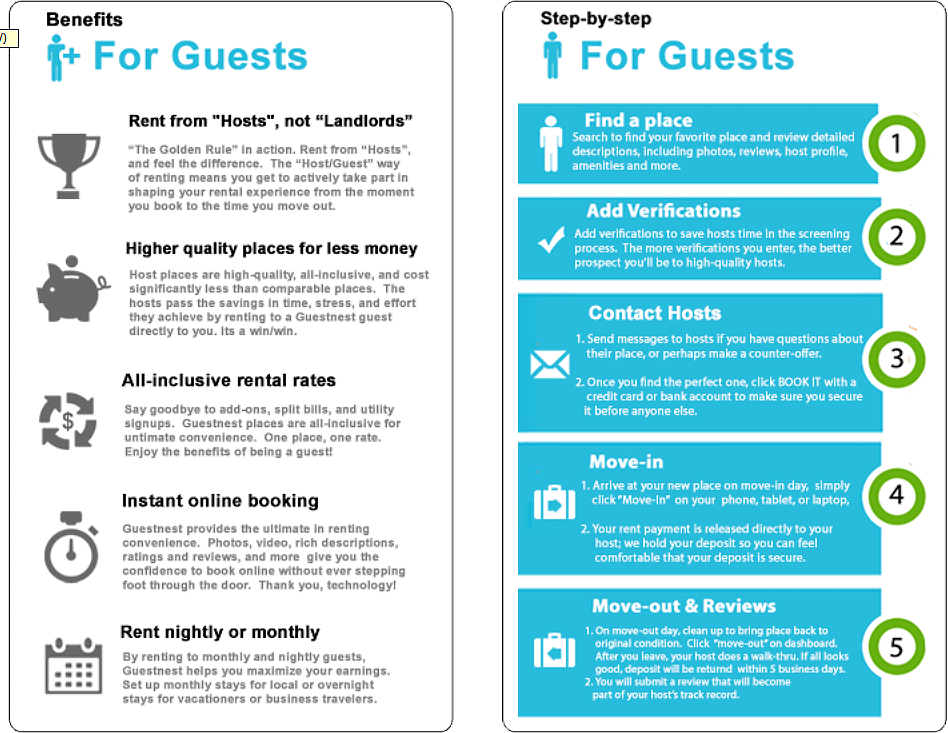
How it works for a Host:
1.List your space and receive rental requests
2.Select a Guest and confirm move-in
3.Receive your payment
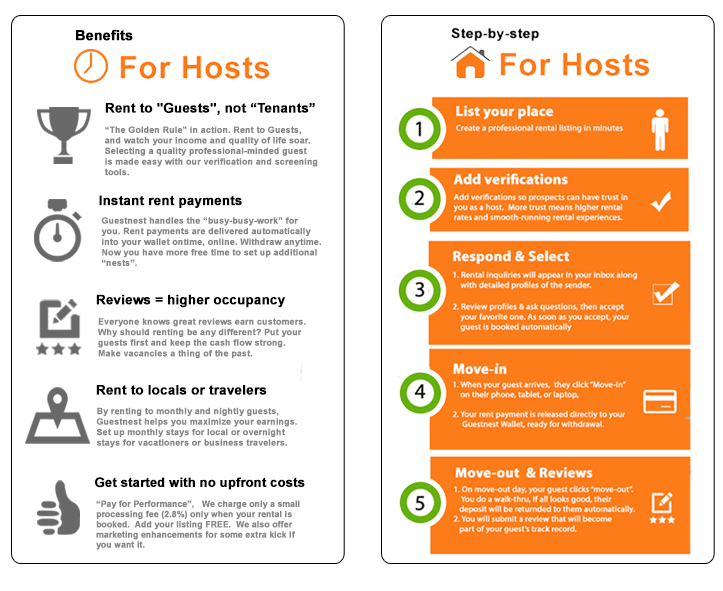
A "Guest" is simply anyone who wants to find a place to live or stay who wants to enjoy an uncommon rental experience by acting in the way they would like to be treated. Longer term "guests" have historically been referred to as "Tenants", but Guestnest wants to change that.
Guestnest was founded on the belief that all people who are renting space of any kind should be subject to the same level of service that most all other industries strive for. By treating people as "Guests" the stage is set for improved rental experiences across the board for all parties involved. To this end, Guestnest strives to create a rental community that embraces openness, transparency, courtesy, cordiality, friendliness, and responsibility. At Guestnest, "Landlords" become "Hosts", and "Tenants" become "Guests" - and everyone wins.
What is the Dashboard?
Your Dashboard is the “welcome” or “home page” of your Guestnest™ account. Just like the dashboard of a car, your Guestnest™ Dashboard shows you important alerts and acts as a gateway to navigating your account.
Verifications help you build trust within our community because they show that you have taken extra steps to prove you are a “good” person. They appear on your public profile. To add verifications to your account, go to your Dashboard > Profile & Verifications tab
All members can verify their phone number or connect to Facebook, Twitter, and LinkedIn to add verifications to their profile. (You can only connect your Facebook, Twitter, and LinkedIn accounts to one Guestnest™ account.)
Additionally, when you complete a reservation on Guestnest™ and receive a review, you automatically gain another verification. Other verifications such as references, ID Validation, and Background Check are excellent ways to further establish your credibilty in the commuinity. More verifications means faster responses, more rental options, and better rental rates.
Overview
Guestnest™ is commited to a socially responsible, self policing community, where all users are encouraged and incentivized to “treat people how they want to be treated.” The Guestnest system is designed to use a multi-layered approach to screening, allowing any user to get a good sense of his host/guest using the tools available on the site. Remember, it is important to complete 100% of your verifications. Additionally in the current version, Guestnest™ uses performance tracking to enhance the quality of all of our users and hosts. Hosts rate their Guests, and Guests rate their Hosts, after each stay, so a pattern of their quality can be easily interpreted over relatively short periods of time. Reviews earned by traveling or hosting on Guestnest™ are one of the best tools used to build long-term trust and credibility within our community.
Unlike other platforms, Guestnest™ is designed to reward your hard work. Reviews are guaranteed to be 100% real. Only a Guestnest user who is a verified guest or host are able to post reviews. Users are encouraged to be fair and open with respect to evaluating ones efforts. Our system produces the best possible outcomes as everyone is reviewing everyone. We also allow you to flag any user or listing you feel is suspicious. In any message thread or on any listing’s page, you will see an icon with a small flag which allows you to notify our team for further investigations. Guestnest™ guardian angels are constantly monitoring the interactions and activity of the community to ensure everyone is on the level.
Communication and monetary transactions are all processed on the Guestnest™ platform as part of the value proposition to hosts and guests. It works out for everyone this way, providing the community with standardization, enhanced control, increased security and safety, record-keeping, and better quality in terms of guest selection. We have learned the hard way. Alternative less “standard” or more “illegitimate” ways of transacting or communicating foster an element that we try to filter from the Guestnest™ community on behalf of you our valued customers.
“The convenience of having on-time and online rent payment works out perfectly for both myself and my guest Katie, which is why I only use Guestnest™” - Julie, Tampa Host, 2013
Guestnest provides streamlined control over the process, whereby we serve as referee or gatekeeper. The end result helps ensure quality in every component of our platform and when taken in its entirety, presents you with a turn-key one stop community to manage the entire process.. New features requested by the community include private messaging, a secure payment system, verifications, ratings and reviews, and user flagging. Each tools we provide for our guests is an important part of offering great value in terms of safety, knowledge, insight, and ultimately, rental success.
We present all of our members with an amazing community of like-minded people renting, hosting, and reviewing listings on a nightly basis.
Hosts also enjoy:
- An improved ranking in search results due to accepting reservations, which result in a greater number of inquiries for your space.
- A cancellation policy for your listing, which enables you to receive a partial or full payout in the event of a guest cancellation.
- The comfort of the Guestnest™ Host Protect Guarantee.
Guests can count on the safety of funds (and even a coupon!) in the event of a host cancellation.
You can change your password by going to your Dashboard > Account > Settings. If you don’t remember your old password, not to worry! You can request a temporary password so you can change it to one you’ll easily remember.
NOTE: Guestnest does not display or otherwise reveal any specific information from user background checks. Rather, if no felony convictions are found, a user will receive a green "Verified" checkmark on their public profile, along with the date the background check was performed. If a felony conviction IS found, or a user has opted not to complete the background check verification, then the verification icon on that users public profile will remain grey color and "unverified".
The Guestnest Bacckground Check verification checks for felony convictions. You can view any prospects public profile to see if the "Background Check" verification has been completed. If it has, then that means the user has submitted his background check info on the "PROFILE & VERIFICATIONS" tab, and Guestnest QA has scanned the nationwide criminal database to discover whether or not that user has any felony convictions on their record. If a felony conviction is found, then the "VERIFIED" checkmark on the user's public profile will remain grey and "unverified". If no felony convictions have been found, then the user will receive a green checkmark icon and a "Verified" label for the background check category on his public profile.
Please be aware, this background check may not be 100% accurate or foolproof, as the scan is only as good as the records from which it draws. Additionally, it should be stated that rarely are any single points of data about a person's profile representative of the quality of that person as a host or a guest. This is the purpose of Guestnest's "multi-layered" verification approach, whereby we have found, thru years of first-hand rental experience, that the combination of these verifications along with photos, description, rental goal, reviews, and associations, provides a valuabe personality snapshot, and an excellent indication of a particular users viability as a successful host or guest.
The length of the process will vary depending on the severity of the case, the quality of documentation, and the cooperation of the host and guest, but we hope to resolve most cases within a week of when they are submitted.
Verifications
Verifications help you build trust within our community because they show that you have taken extra steps to prove you are a “good” person. They appear on your public profile as validated, but all of your sensitive personal info is hidden. To add verifications to your account, go to your Dashboard > Verifications.
Users submit basic information on the "PROFILE & VERIFICATIONS" tab, and Guestnest QA department performs a criminal background check. The Background Check report is not posted on user profiles, and no members can review them. Rather, if a user has submitted the background check verification, and passes with no felony convictions, that user will receive a "Verified" checkmark on their public profile. The date the criminal background check was performed is also displayed.
1. When you opt-in via our website, we will send you an SMS message to confirm your signup.
2. You can cancel at any time. Just text "STOP" to 247262. After you send the SMS message "STOP" to us, we will send you an SMS message to confirm that you have been unsubscribed. After this, you will no longer receive SMS messages from us. If you want to join again, just sign up as you did the first time and we will start sending SMS messages to you again.
3. If at any time you forget what keywords are supported, just text "HELP" to 247262. After you send the SMS message "HELP" to us, we will respond with instructions on how to use our service as well as how to unsubscribe.
4. Participating carriers: AT&T, CBW, nTelos, Sprint, Nextel, Boost, Virgin Mobile, Verizon Wireless, T-Mobile® and Alltel.
5. As always, standard message and data rates may apply for any messages sent to you from us and to us from you. If you have any questions about your text plan or data plan, it is best to contact your wireless provider. For all questions about the services provided by this short code, you can send an email to contact@Guestnest™.com .
6. If you have any questions regarding privacy, please read our privacy policy.
Guestnest takes safety and security very seriously. Although typically no one particular verification is 100% tamper-proof, we have found that a multi-layered approach serves to provide an ample safety buffer for our members against undesirable prospects. The Guestnest ID Verification is one such layer.
Guestnest checks each submitted ID at the DMV on record to verify that the license is valid and associated with the user information provided. Once this all checks out, the user receives a a green "verified" checkmark on their profile.
After submission and verification, the digital copy of your ID is destroyed. Guestnest keeps no copies of these IDs online or linked to any networks where they might be hijacked by hackers or other internet pirates.
General Best Practices
Best Practice: Complete 100% of your profile and verifications for optimal trust and performance within the community. Obtain GuestNest™ Certification (3 postively reviewed stays) to let all prospects know that your place is as good as you say it is and worth every penny.
Best Practice: Quick Response - By responding as soon as booking requests arrives, you will impress your guest, be more likely to obtain the booking and improve your long-term rank.
Best Practice: GuestNest™ helps hosts and tenants align expectations with an agreement to maximize the experience for both parties.
Best Practice: Guestnest™ Text - Be certain to get notifications on-the-go by signing up for text message alerts in DASHBOARD>ACOUNT>NOTIFICATIONS
Best Practice: If the prospect’s profile is incomplete, feel free to send a message to request that they complete specific profile verifications before booking with you.
Best Practice: Complete your house rules. House rules are incorporated into the standard GuestNest™ rental agreement.
Best Practice: Build your credentials and trust. With Guestnest™ - all of your hard work and hospitality will be up for review. And your reputation will be used as a real source for ongoing business. What does this mean - Treat people how you would want to be treated. Treat people like the "VIPs" they are and you will be rewarded handsomely with a steady stream of new clientele.
The more open and honest you are the more and better quality guests/hosts will present themselves. So complete as many verifications as you can. It will go a long way toward creating into a better experience for all.
The rental agreement goes a long way to assuring a great living experience for everyone by setting expectations straight away, explicitly. With Guestnest, you can create your own rules, add your own agreement line items, use the Guestnest™ Recommended Rental Agreement, or any combination of these. Guestnest™ Rental Agreement is simple and fast, and all automated on the fly to save you time and money when adding a new listing or editing an existing listing.